What is the Difference Between an Image Title and Image Alt Tag?
Previously we spoke about the purpose of the H1 Tag. Now, when it comes to optimizing images for the web, two key attributes often come up: the image title and the image alt tag. Both play crucial roles in enhancing user experience and improving search engine optimization (SEO), but they serve different purposes. Understanding the distinction between these two attributes can help you use them effectively in your web content strategy.
What is an Image Alt Tag?
The image alt tag, also known as “alt attribute” or “alt text,” is an HTML attribute used to describe the content of an image. It serves several important functions:
Key Functions of Image Alt Tags:
1. Accessibility:
– Alt text is vital for accessibility. It provides a textual description of an image for screen readers, enabling visually impaired users to understand the content of the image.
2. SEO:
– Search engines use alt text to understand the content of an image, as they can’t interpret images directly. Well-written alt text can improve the SEO of your web pages by making them more understandable to search engines.
3. Image Loading:
– If an image fails to load, the alt text will be displayed in its place, giving users an idea of what the image was supposed to convey.
Best Practices for Alt Tags:
– Be Descriptive and Concise: Clearly describe the content and function of the image.
– Include Keywords: Incorporate relevant keywords naturally, but avoid keyword stuffing.
– Be Specific: Provide enough detail to be informative but avoid unnecessary fluff.
What is an Image Title?
The image title attribute provides additional information about the image. This text appears when a user hovers over the image with their cursor. While it is not essential for SEO or accessibility, it can enhance the user experience by providing extra context.
Key Functions of Image Titles:
1. User Experience:
– The image title can offer users additional information about an image, enriching their understanding without cluttering the visual design.
2. Supplementary Information:
– It can be used to provide supplementary information that complements the image alt text, offering more insights when needed.
Best Practices for Image Titles:
– Be Informative: Provide useful additional context that enhances the user’s understanding of the image.
– Keep It Brief: Titles should be short and to the point, as they are meant to provide quick additional information.
Comparing Image Alt Tags and Image Titles
1. Purpose:
– Alt Tags: Primarily for accessibility and SEO. They describe the image content for screen readers and search engines.
– Image Titles: Enhance user experience by providing extra context when hovering over the image.
2. Visibility:
– Alt Tags: Visible to screen readers and when images fail to load.
– Image Titles: Visible to users when they hover over the image with their cursor.
3. SEO Impact:
– Alt Tags: Directly influence SEO by helping search engines understand the image content.
– Image Titles: Minimal impact on SEO, as they are not used by search engines to the same extent as alt tags.
4. Usage:
– Alt Tags: Essential for all images to ensure accessibility and improve SEO.
– Image Titles: Optional, used to enhance user experience with additional information.
Conclusion
Both image alt tags and image titles are important elements in web design, but they serve distinct purposes. Alt tags are crucial for accessibility and SEO, providing textual descriptions for screen readers and search engines. Image titles, while less critical for SEO, enhance user experience by offering additional information when users hover over an image.
By understanding and correctly implementing these attributes, you can ensure that your images are both accessible and optimized for search engines, while also providing a richer experience for your users.